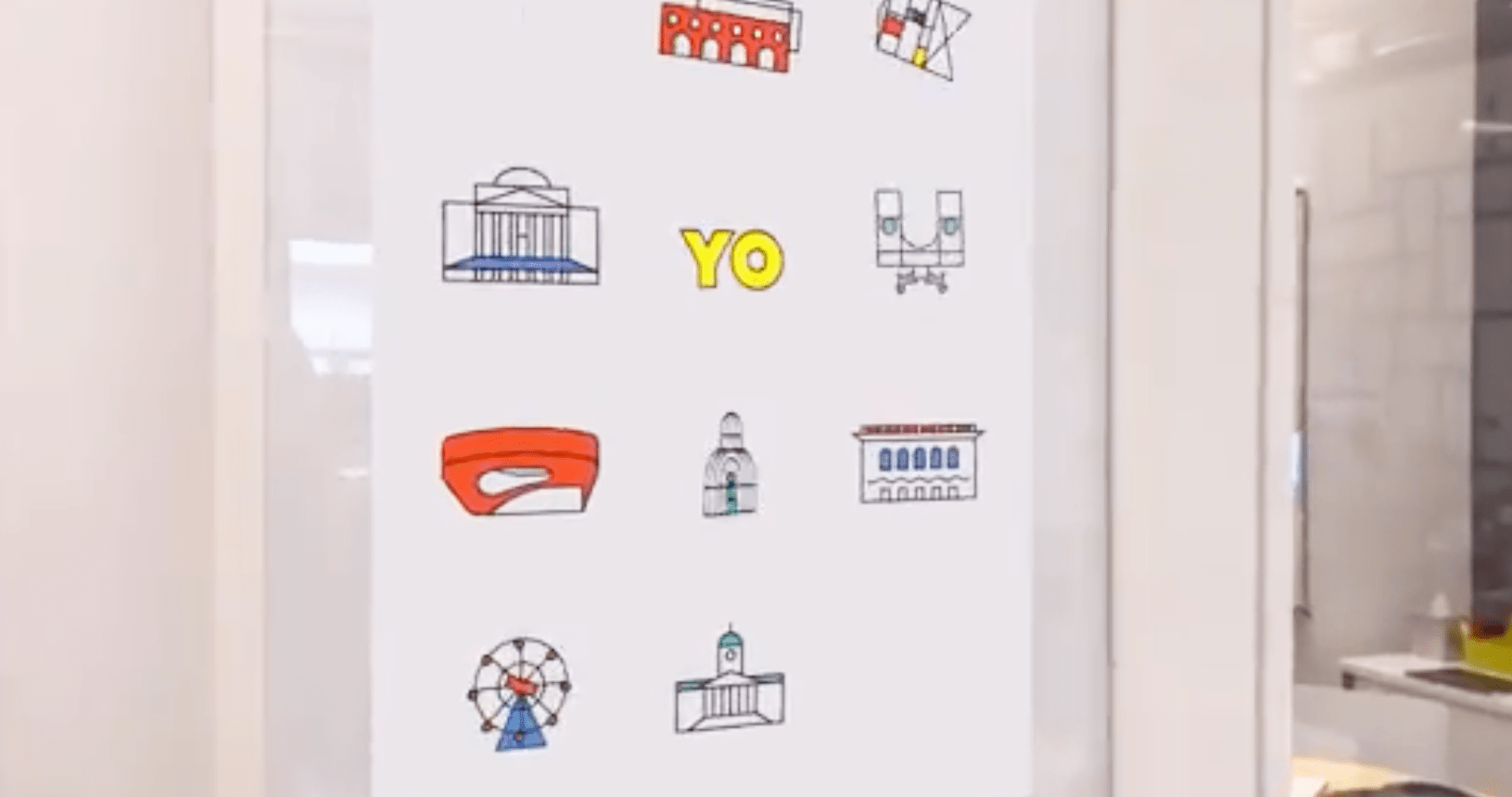Mobile App Accessibility Toolkit
Whether you’re simply trying to understand what exactly “accessible” means — or you’re wondering how to incorporate accessible practices into your design and development process — there’s a host of information, resources, and tools out there that can help.
It can all be a bit overwhelming, so we curated some of our favorite links into this accessibility toolbox, available as a shared google sheet which includes links to:
- Apple and Android accessibility features and guidelines
- Web Content Accessibility Guidelines (WCAG) 2.1, plus an interactive version of a slightly older WCAG 2.0 that features filtering capabilities
- Excellent examples of existing accessibility guidelines and checklists from companies such as Mozilla and BBC
- Inclusive Design Principles
- Mobile Testing Guide for Android & iOS
- Various useful tools for ensuring proper color and text contrast, including Sketch plugins and websites such as the WebAIM Color Contrast Checker
Plus a lot more. We update this list regularly, and it’s open to everyone. Anything interesting you’d like to add? Let us know!
The Interactive Designer Toolkit
Every designer should have a toolbox of resources that they can go to for inspiration and production help.
Our Creative Director Stephanie Casper turned her toolbox into this shared google sheet which includes links to:
- Guidelines everyone should know to create the best iOS and Google Material Android apps
- All the guidelines for the Playstore and App store prep
- Screen size breakpoints for iOS and Android
- Keep your email and web designs looking sharp across browsers
- Patterns, UI animations, UX archives
- How to loop an animation in After Effects
- Lotti: supported features and previewing animation
Plus a lot more. Small Planet’s design team updates the list regularly, and it’s open to everyone.
MLClock
From our Machine Learning Lab: An experiment to train a model to read the current time off of analog clocks. More at https://github.com/KittyMac/MLClock
ARKit2
More fun #trippingwalls with ARKit.
Lightning Talk
Technical Director Quinn McHenry’s presentation from the Brooklyn iOS & Swift Developers WWDC Lighting Talks, hosted by Etsy.
ARKit2
The pictures on the wall just started to move, man!
Pinball Wizard
Small Planet formed a Machine Learning Lab and started tinkering with a few machines. We’re using neural networks and deep learning to teach an iPhone how to play. We used CoreML’s super-efficient neural engine to let the phone keep up with the pace of live pinball.
We captured hundreds of thousands of images of ourselves playing pinball, then used those images to train the neural network. The phone works the flippers through controllers we wired into the game. Find out more here: https://github.com/SmallPlanetiOS/smallplanet_Pinball
Core77
Recognizing excellence in all areas of design enterprise, the Core77 Design Awards annually celebrates the richness of the design profession as well as the insight and perseverance of its practitioners.
The Interaction Design category includes interactive content and user interface design for a range of products including toys, experiential installations, medical products, apps, and websites.
See the list of Interaction Honorees here, or watch this very nice, short, sweet video.